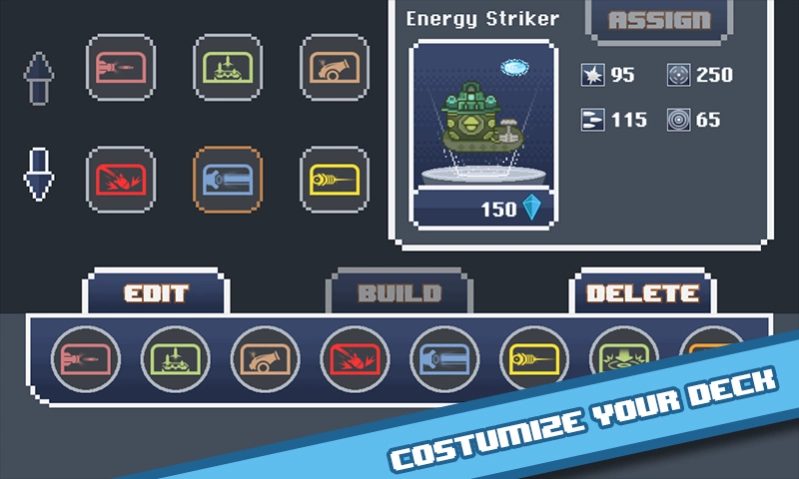Big Tower 3.0.1
Free Version
Publisher Description
Big Tower - A tower defense game with customizable towers and unique Boss battles.
Follow Kid Z and Mr. Drone as they time travel to different eras in human history to recover mystical artifacts capable of powering the biggest tower ever built by Prof. Genius, Big Tower.
Also featuring a unique gameplay mechanic whereby players have the ability to customize their own towers. Build towers from their base components and expand your arsenal with 88 parts available to unlock.
*****
Support and Feedback
If you encounter any problem while playing or share any kind of feedback, you can contact us via email to contact@insanesheep.com
Like Insane Sheep on Facebook: https://www.facebook.com/InsaneSheep
Get the latest gossip on Twitter: https://twitter.com/insanesheepteam
We use Google+ too: https://plus.google.com/+InsanesheepGames/posts
*****
By Downloading/Installing/Playing this game, you agree with the Terms of Service and End User License Agreement (“EULA”) which can be found at: http://www.insanesheep.com/EULA.php
©2015 Insane Sheep, All Rights Reserved
About Big Tower
Big Tower is a free app for Android published in the Strategy & War Games list of apps, part of Games & Entertainment.
The company that develops Big Tower is Insane Sheep. The latest version released by its developer is 3.0.1.
To install Big Tower on your Android device, just click the green Continue To App button above to start the installation process. The app is listed on our website since 2015-03-14 and was downloaded 1 times. We have already checked if the download link is safe, however for your own protection we recommend that you scan the downloaded app with your antivirus. Your antivirus may detect the Big Tower as malware as malware if the download link to com.insanesheep.bigtower is broken.
How to install Big Tower on your Android device:
- Click on the Continue To App button on our website. This will redirect you to Google Play.
- Once the Big Tower is shown in the Google Play listing of your Android device, you can start its download and installation. Tap on the Install button located below the search bar and to the right of the app icon.
- A pop-up window with the permissions required by Big Tower will be shown. Click on Accept to continue the process.
- Big Tower will be downloaded onto your device, displaying a progress. Once the download completes, the installation will start and you'll get a notification after the installation is finished.